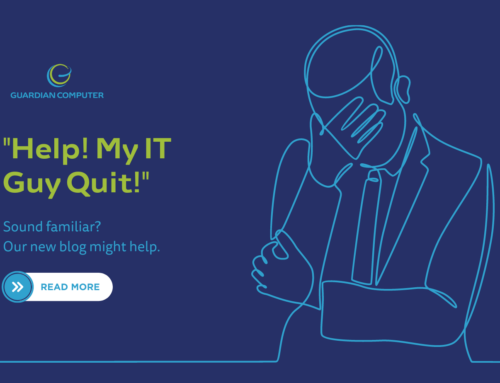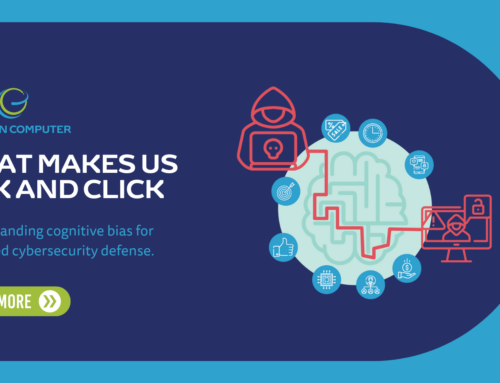Are you frustrated by your company’s technology? Looking for quick, easy IT fixes that will make a measurable difference?
When you’re running a small business, IT problems should be the least of your worries. It’s critical to keep technology issues off your plate, so you can put your time and energy into the core of your business.
With an efficient IT infrastructure and a knowledgeable IT support team behind your business, you can keep tech issues to a minimum and help your organization run smoothly. Whether your staff is transitioning back into the physical office or still working remotely, Guardian Computer’s Helpdesk Lead, Ryan Prejean, has compiled 6 easy IT fixes to get you started.
Building the Right IT Infrastructure
The transition into a distributed work environment has led many small businesses to invest in IoT devices and update their tech without knowing what’s truly necessary for their business. IoT devices can provide ease and speed to assist in data transfer and accessibility, but the issue is that small businesses are often skimping on the things that matter most when they decide to upgrade their devices.
According to Ryan, “It’s a firewall, switch, and wireless. Those are the three main things—firewall for protection and control, wireless to get everyone on the network, and the switch, which serves as a central hub.”
Make the most of your technology with these easy, practical additions to your IT infrastructure, or contact us for help managing your IT.
1. Professional Firewall
While it may be a good decision for businesses to accommodate the use of IoT devices, it shouldn’t come at the expense of adequate security. The alarming 20% of small businesses that “plan to invest in cybersecurity software” is strikingly low, especially considering the variety of security concerns that demand companies’ attention today.
Fortunately, a good firewall goes a long way toward addressing many of these issues. Implementing a strong, professional firewall is one of the greatest contributions you can make to your IT infrastructure because it offers critical protection against cyberattacks and data breaches.
“We recommend the Cisco Firepower,” Ryan says. “Cisco Firepower can use AI technology to detect places where you’re likely to get malicious content and block certain websites or ads. We try to put as many walls as possible between users and potential threats.”
2. Seamless Wireless
“Everyone has to get on the network,” says Ryan. No business wants to deal with the cost of network downtime, so you need a fast, secure, reliable network to make the most of your technology and workforce productivity.
Ryan recommends using the Cisco Meraki wireless system. As a wireless mesh network, it has the advantage of establishing multiple nodes, offering better coverage and stronger performance than traditional networks.
In addition to providing seamless wireless access throughout your building, the system can perform automatic updates and alert you when there’s an issue with your network. “When your employees bring their own devices, having a sophisticated wireless system helps boost your security,” Ryan explains.
3. Central Switch
“Your switch is the central point, where all your expensive pieces of equipment connect,” says Ryan. “It will communicate with your firewall and it goes out to every plug.”
As such, it’s worth investing in a solid switch, setting it up to properly communicate with your tech, and protecting it with a UPS (uninterruptible power supply).
4. Surge Protector
Speaking of UPSs, here’s a bonus tip for your IT infrastructure:
“You don’t need a fancy UPS for every computer,” says Ryan. “But if you’re getting your employees good machines that are going to last 5 to 7 years, then they’re probably $1,000+ pieces of equipment and you don’t want them fried if there’s a storm. Get a $20 surge protector on Amazon to protect them.”
Keeping Everything Up to Date
When you’re building a strong IT infrastructure, you have to make sure your software is up to date or you could run into security and performance issues. Today, keeping devices updated is more important than having the latest model.
“It used to be the case that if you got a laptop, 3 years later it would crawl compared to anything modern-day on the market. This is changing slightly as our field matures,” Ryan explains. “For desktops and laptops, it is not critical that the hardware be new but that the OS is up to date.”
5. Microsoft 365 and Microsoft Azure
It’s no secret that Microsoft is the industry standard. With most businesses already using Microsoft products (such as Outlook, OneDrive, Word, Excel, PowerPoint, and more), an easy way to keep tech up to date, streamline operations, and potentially cut redundant costs is to fully leverage the Microsoft ecosystem with 365 and Azure.
Some of the top benefits that Microsoft 365 offers include:
- Easy integration with Microsoft apps
- Automatically synced email, contacts, and calendar
- Access to apps offline
- Seamless login and authentication
- Built-in compliance features
- 5GB of free storage via OneDrive
- 1 TB of storage via SharePoint
- Sharing and collaboration features via SharePoint
As for Microsoft Azure, it’s the only way to establish a serverless business infrastructure that seamlessly integrates with the Microsoft ecosystem. If you put a virtual server on Amazon, for instance, it won’t integrate with Microsoft 365. You would have to tie it in manually.
A few of its other advantages include:
- Application and device management
- Threat detection and multi-factor authentication
- Guest user accounts and sign-ins
- Hybrid interaction with desktop and cloud-based applications
- Identity governance to manage identity, audit, and verify its effectiveness
- Reporting and monitoring
Learn more about the advantages of Microsoft 365 over G Suite from our co-founder, co-owner, and CEO, John Prejean, or read about more of Microsoft Azure’s benefits from Ryan.
6. Antivirus Protection
This might seem like a no-brainer, but up-to-date antivirus software is critical. Be sure to put antivirus protection on every company computer and keep it updated. Ryan recommends the professional package from Malwarebytes for most small businesses.
“Malwarebytes automatically blocks users from accessing malicious links and blacklisted websites. This program is installed on machines all over the world, and the free version is one of the most installed antivirus software ever,” Ryan says.
Make More IT Fixes with Guardian Computer
Need support on any of these IT fixes? Looking for more advanced services and solutions? Guardian Computer is here to help. Ranked among the world’s best 501 managed service providers, our clients come to us for trustworthy, expert services and outstanding customer support.
Don’t pay an upcharge, face confusion with IT word salad on your invoices, or be forced to modernize your technology where your business doesn’t need it. With competitive prices and straightforward services, we empower you to make informed decisions about your IT. Contact us today to learn more.