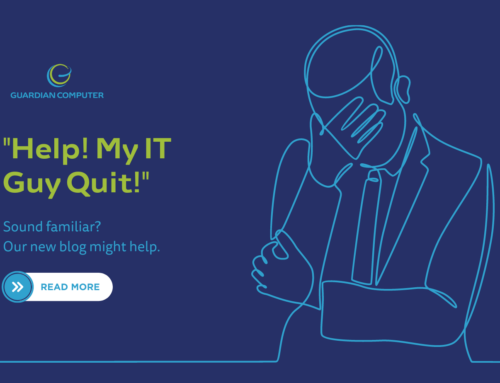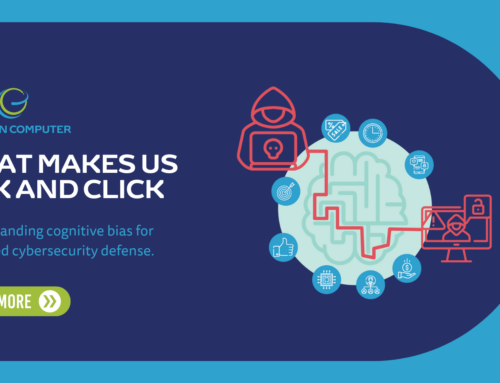Following the explosive growth of remote work, more and more businesses are implementing serverless infrastructures and cloud technologies into their operational frameworks. But with so many different types of cloud services available, how do you know which one is right for your business?
Ryan Prejean, our Helpdesk Lead, who specializes in Powershell, Javascript, PHP, scripting, networking, and endpoint monitoring, is passionate about the benefits of Microsoft Azure and why it’s the best fit for most businesses today.
“If you’re trying to develop a serverless business infrastructure, Azure is just the only way to go for modern-day business,” said Ryan. Keep reading to learn more about the benefits of Azure, mistakes to avoid, and how to get started with Azure today.
The Benefits of Microsoft Azure
Azure is a cloud platform and service created by Microsoft to build, deploy, and manage applications. Its primary benefits include convenience, security, and cost. If you want a serverless solution that integrates with the Microsoft ecosystem (including Outlook, OneDrive, Word, Excel, PowerPoint, OneNote, SharePoint, Teams, and Active Directory), Azure is the only option on the market that can deliver.
Unbeatable Convenience
Convenience is of the utmost importance when it comes to streamlining operations and increasing efficiency, especially for remote work. Employees need to be able to access their data and files from anywhere, at any time. Microsoft Azure offers the convenience that modern businesses need with Azure Active Directory.
Previously, the setup for IT infrastructure has been an active directory server that acts as a focal point for a network where all accounts live. Azure Active Directory is a cloud directory that doesn’t require a server, because it’s tied to a Microsoft identity.
Once a Microsoft identity is created and you log onto it with your computer, the system recognizes your computer as a member of your work network and makes all files, your work email, and your data readily available. With Microsoft identity, your email password and computer login are one and the same. It’s essential to note that if you change your computer password, your email password will change as well.
“With Azure Active Directory, instead of files getting to people via a network drive on a file server somewhere, they get to their files through OneDrive for their personal information, or SharePoint to take the place of the shared drives that people used to have,” said Ryan. “Whether or not you’re in the home or you’re in the office, you can still get access to your work resources without the requirement of a VPN.”
Added Security
Microsoft Azure also provides more security than traditional servers. Many business owners are concerned about moving toward a serverless infrastructure because they fear they will be hacked. With the security of Microsoft Azure, this is less likely to happen.
Traditional servers are rarely kept fully up to date. Not only is it costly to maintain them, but it is also difficult and expensive to replace a severely outdated operating system, such as a 2008 R2 server, with the most recent model. Hackers are well aware that many businesses utilize older programs, and they take advantage of the resulting ways to access your network without proper permissions.
For instance, a hacker will try to get a user to click on a link or an advertisement via email that could potentially infect the server. With Microsoft Azure, however, there is no server to infect. And as Ryan pointed out, “It is always going to be harder to hack Microsoft than it is to hack you.”
Microsoft routinely does secure monitoring and testing for Azure. In one of these exercises, they set up two teams, one attempting to hack the infrastructure and the other defending it. When the teams are finished with their testing, they take the information they’ve learned and implement it into the Azure operational security process. By doing this, Microsoft’s team stays continuously aware of the best ways to anticipate, detect, and respond to hacking attempts.
Cost Effectiveness
Implementing Microsoft Azure into your business is more cost effective than having a traditional server. Traditional servers have to be installed, maintained, updated, and protected. With Microsoft Azure, a simple overnight update will keep you up and running, avoiding the cost of network downtime.
“Azure reduces client costs, and it reduces our costs, because there is no physical server to maintain,” said Ryan. “Also, Azure doesn’t go down—it doesn’t have errors. If there’s a problem with it, there’s a problem globally with the Microsoft infrastructure, so Microsoft is going to take care of it.”
When server maintenance on Azure does occur, Microsoft is the one to pay for it, not users. This is especially beneficial for larger companies, which might otherwise be hosting hundreds of their own servers that could become obsolete over time. Ultimately, using a serverless infrastructure is the easiest, most consistent, and least wasteful option available.
Microsoft Azure Mistakes to Avoid
One mistake people commonly make when using Microsoft Azure is confusing their passwords. Microsoft Azure is created with your convenience in mind. This means that all of the passwords that you use in Microsoft’s ecosystem—including your computer login, email, OneDrive, and SharePoint—are the same. With Microsoft Azure, everything is connected to make your life easier.
Another common mistake people make after they’ve implemented Microsoft Azure is confusing where they should save their files. Personal files should be saved in OneDrive and files that have to be accessed by others should be saved in Sharepoint.
Using OneDrive
Every user gets 5GB of storage for free in their OneDrive, but with Microsoft Azure, you’re upgraded to Office 365 and receive 1TB of memory. If you’re storing all of your shared files in that location, however, it’s going to get filled very quickly.
OneDrive should be used to store private business documents and other personal files. Documents in OneDrive automatically have a private default setting, which makes it harder to share documents saved in OneDrive with your team.
Using SharePoint
By contrast, SharePoint should be used to save collaborative documents. How much space you have in SharePoint is determined by your company’s Microsoft plan. You can learn about SharePoint limits by plan here.
When you make a SharePoint for a particular purpose or division of the company, it keeps everyone in sync on that select group of files. SharePoint gives you the ability to:
- Require approval on documents.
- Get notifications when changes are made.
- View documents without editing.
- Create workflows for moving or emailing documents.
Get Started with Microsoft Azure Today
Guardian Computer is adept in transitioning clients from traditional servers to Microsoft Azure. We were established to help businesses like yours make the most of their technology, so you can focus on the core of your business.
With seasoned IT experts like Ryan, we’re able to help navigate your cloud computing needs and even manage your entire IT infrastructure. Contact us today to get Microsoft Azure implemented into your organization or learn about our full range of IT services and support.