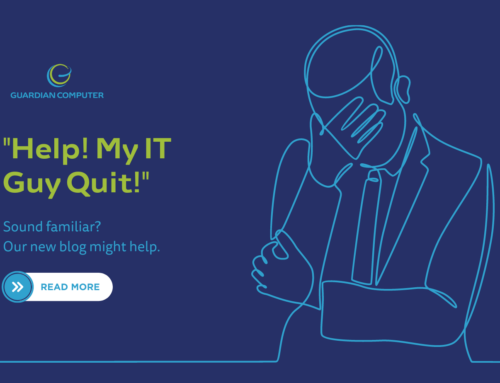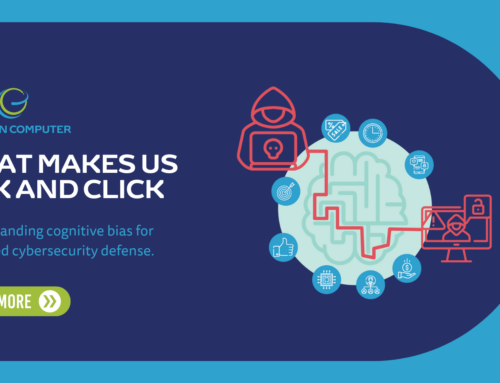In the current economic climate, organizations need to adapt their network security to fit remote work requirements. In particular, many organizations are facing challenges when assessing their security in an increasingly distributed environment.
Employees are constantly accessing vital business information while outside of the company’s on-premise network. They’re at home or in a hotel on insecure networks accessing data from personal devices and networks.
When it comes to navigating the obstacles that arise from assessing and addressing security issues in a distributed environment, Guardian Computer’s Co-Founder and President, Jean Prejean, has some advice to keep your business safe.
The Importance of Security Assessments
According to a recent Gartner survey, “82% of company leaders plan to allow employees to work remotely some of the time.” More than likely you have and will continue to have employees working remotely.
In a distributed environment, security assessments are critical. This is your chance to assess issues with your staff’s hardware, identify any security vulnerabilities, and evaluate the overall effectiveness of the network and infrastructure you already have in place.
According to Jean, “In an office environment, you can monitor your network for incoming and outgoing traffic and anticipate potential threats. But once you get out of that space, monitoring becomes more challenging.”
Once your data is accessed outside of your company’s boundaries, it becomes more susceptible to a breach. By performing a security assessment, you are taking the first step in creating and maintaining the safety of your organization’s data.
Challenges of Security Assessments in a Distributed Environment
Assessing your organization’s security can feel daunting when you have to account for employees accessing company information while traveling or working from home, using public Wi-Fi or personal devices. While it may be tempting to procrastinate on performing a security assessment, these changes make it more important to stay up to date with regular assessments.
We’ve outlined a few of the top challenges you might face and our advice on how to tackle them.
Multiple Devices, Multiple Locations
In a distributed environment, your employees are using personal devices linked to their home networks or public networks. One of the challenges businesses face is trying to assess these different endpoints and minimize the risk of a data breach in this type of environment.
“If you have 50 people working outside of your office, you could have 50 different firewalls,” says Jean. “That’s 50 different firewall passwords. There’s so much diversity in the equipment and configurations that people have.”
Here are a few things to consider when assessing your security and next steps so you can make your IT environment safer and more secure:
Establishing A Safe Perimeter
A perimeter includes all of the devices inside of a network, the security system that monitors and protects it, and the network itself. When you’re operating in a distributed environment, one way to reduce your risk of a cyberattack is to create a secure environment within your employees’ perimeter. When establishing a safe perimeter, it’s vital to:
- Set Up 2FA — Two-factor authentication is an extra layer of security you can require for most services or applications being used to access company data. Even if a password is compromised, a 2FA login requires a second form of approval to allow interaction with secured data. All systems that support 2FA should have it configured and required.
- Set Up 2 Environments — In a distributed environment, it’s difficult to expect employees to use the best practices when accessing work data on personal devices. It’s a good idea to separate the two environments the best you can by providing company devices that are encrypted to protect your data. Employees should only be allowed to access company data from managed, company devices. If this is not possible, there are other options, such as using Cisco Umbrella on all devices that access company data.
Educating Your Users
Employee error is a major contributor to data breaches for businesses, especially in a distributed environment. Data from a recent Malwarebytes Labs report shows that 20% of businesses surveyed have had their security breached during the pandemic as the result of a remote worker.
All of your employees must be trained to effectively use their devices in the safest way possible and be aware of all company security policies. When a company has policies in place, employees can use them to fall back on when uncertain about how to interact with company data.
“It’s good practice to have a policy requiring phones to be encrypted; make sure you have secure logins enabled with PIN, facial recognition, or fingerprints; make sure you have the ability to wipe if it gets lost or stolen; and so on,’” says Jean. “When we tell people to set those three things up, it’s received well. Most employees are happy to protect their environment and just didn’t know that those things existed or how to do them.”
Overcoming Misconceptions
Businesses have little to no control over personal firewalls or the other devices that may interact with company data, which is all the more reason not to wait to conduct a security assessment. Don’t let these common misconceptions get in the way of performing this essential task:
Security Assessments Are Not Penetration Testing
“Some people think of an assessment as just penetration testing, where a security company is coming in and trying to poke holes in your network,” says Jean. “That’s not the case. This is a self-assessment.”
When IT support performs an assessment, it’s for the betterment of the company. The goal is to assess the risks and determine how to implement procedures that prevent breaches.
Consider Risk When Evaluating Cost
One of the biggest misconceptions about security assessments is that they will cost a fortune. But a security assessment should only ever be an assessment. Its purpose is to give your organization the information it needs to decide which security measures it’s going to take, as well as which can be handled in-house and which should be outsourced. Contrary to popular belief, an assessment should give your company more insight and control over its security practices.
Imagine how much the downtime, loss of business, and data recovery of a data breach would cost your business. You have to account for the standards within your field to determine the risk you’re willing to take. Without regular security assessments, however, you lack the information necessary to properly evaluate your risk.
It’s also important to note that security assessments shouldn’t take place only when there is a breach. Perform assessments annually so you can make informed decisions about your security vulnerabilities. Once you’ve had your initial assessment, subsequent ones are like a checkup, making it even more critical to take that first step now.
Get Expert Security Assessments with Guardian
If you need help performing a security assessment, give the experts at Guardian Computer a call. With fair pricing, a foolproof assessment formula, and actionable solutions, Guardian will evaluate your IT infrastructure and empower you to make the best decisions for your organization.
By creating a detailed roadmap of your IT needs and providing solutions catered to what we find, Guardian can improve the effectiveness and security of your business’ IT. Contact us today to find out more.