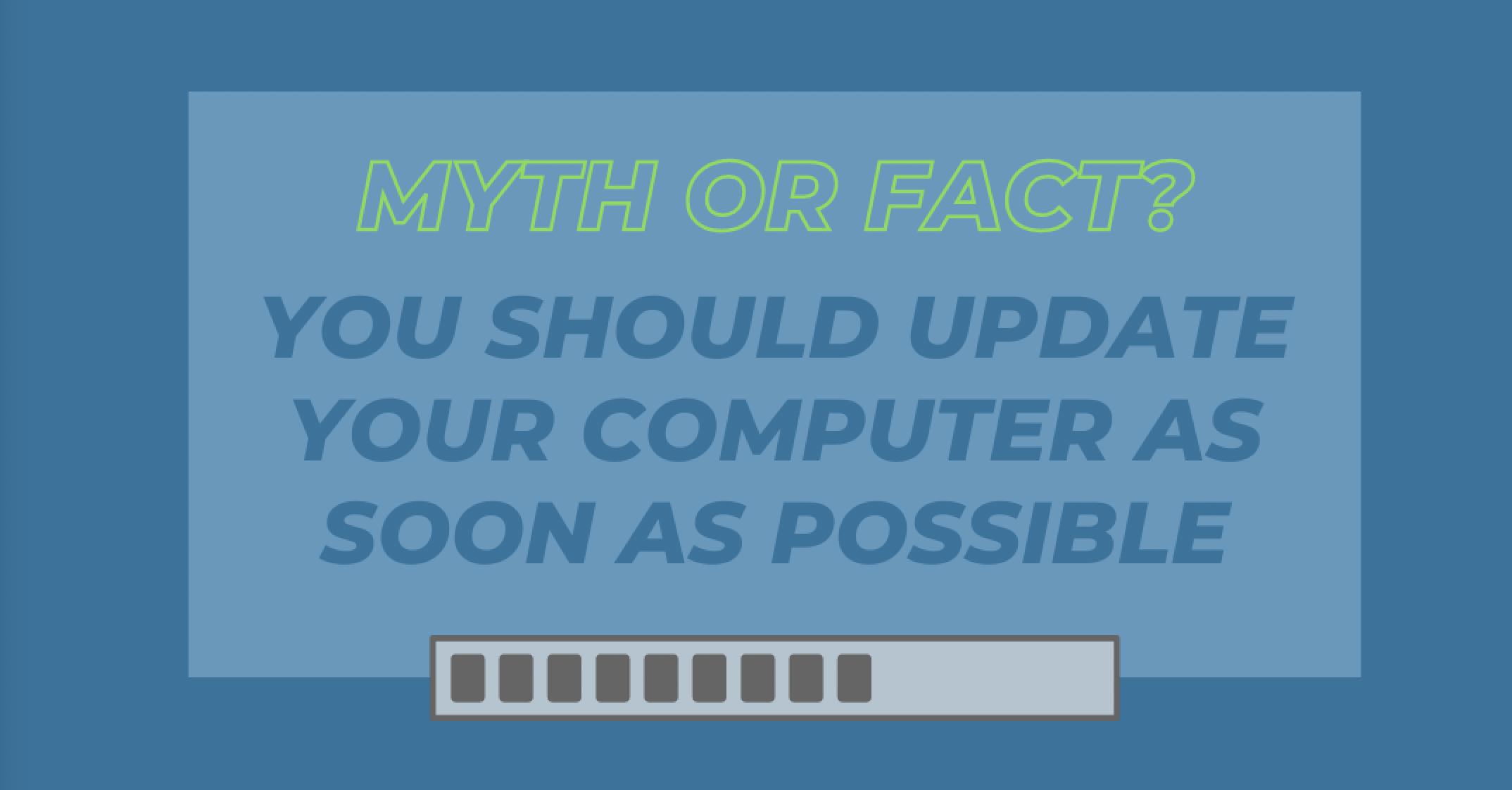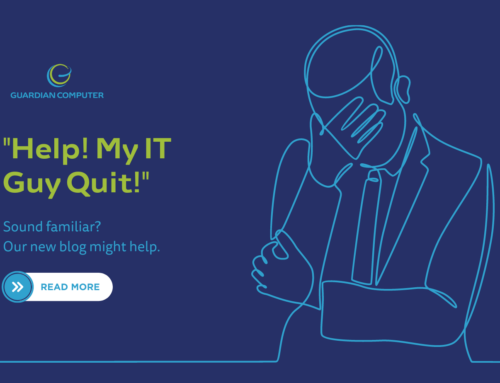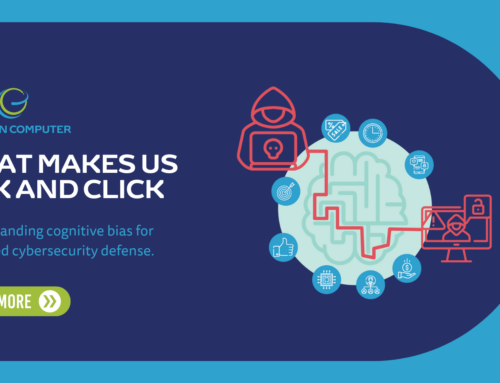You may have seen a notification on your device for the Windows 11 update released on October 5. Odds are you’re like most who ignore these annoying prompts. The question is, will your laziness benefit you this time around? The short answer: Yes, it will.
What exactly is in this new update?
On October 5, 2021, Windows released a free upgrade to their operating systems eligible for Windows 10 PCs. Number 1 on the “11 highlights of this release”:
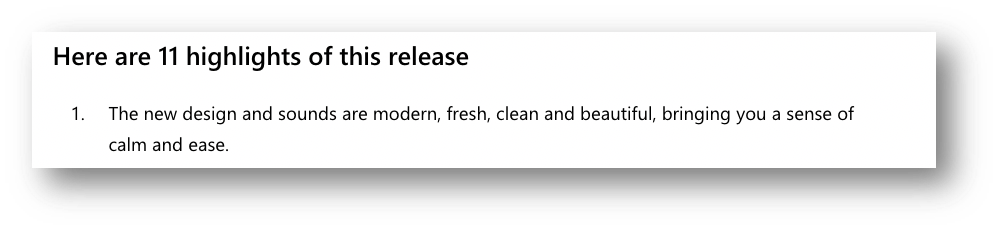
That’s marketing lingo for: this update has minimal new features but provides a new look.
The remaining 10 highlights have a heavy focus on the user experience “designed to bring you closer to what you love.” What improvements do these design features have on your day to day? Probably little to none. But, upgrading right away could be a nuisance for your applications and especially your printers, scanners, sound and graphics cards.
Unless you’re curious (and you have a backup computer to play around with) there’s no reason to update right away.
How Often Are Updates Released?
These massive operating system overhauls don’t happen often. Windows 10 was released in 2015, for example. And, in the grand scheme of things, Windows 11 is a minor upgrade in terms of new features and applications.
Most of the time however, Windows will push out minor updates to the current operating system. These minor updates can happen at an incredible speed. Microsoft may release an update which doesn’t work properly. A week later an update to that update will be pushed out to fix the issue.
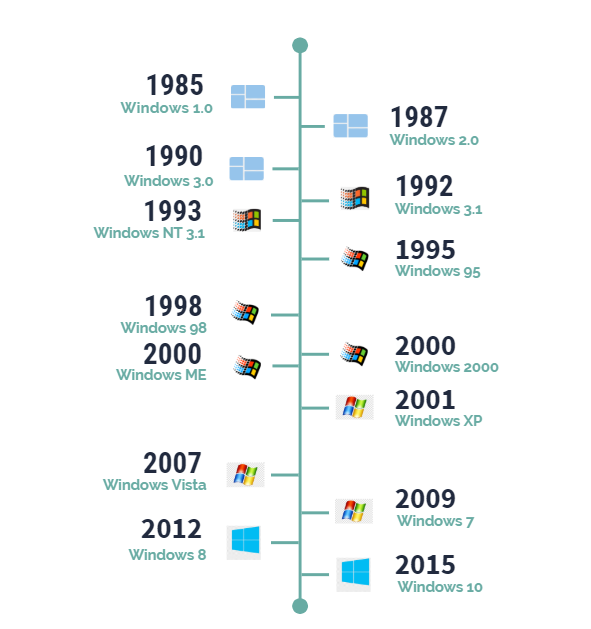
Issues You May Run into After Installing the Windows 11 Update
As with all new operating system releases, Microsoft will need to push out a handful of updates in the coming weeks. Since this is a new system, vendors who supply your printers, scanners, and so on haven’t had time to update their drivers to meet the new operating system criteria.
This means that if you update to Windows 11 before the vendor you purchased your printer from has had a chance to update the driver, your printer may stop working. Rather than wasting your resources figuring out why this goofy thing happened after you upgraded, be patient and let the other vendors catch up.
Most of your Microsoft applications will probably work fine. Since this is a Microsoft update, they had time to update their applications before release. Your other software vendors have only had access to a pre-release, and it may take them a while to catch up as a result.
When should you update to Windows 11?
Eventually, we will recommend an upgrade. Microsoft will primarily focus on Windows 11 now, meaning sooner or later they won’t waste time developing fixes for previous versions, like Windows 10. If you don’t ultimately install the upgrade, it could result in lax security on your computer.
Let Guardian test things out for the next month or two. Don’t do your own research (unless you’ve got a spare computer laying around)! Our team will see what goofy changes happen on our spare computers, find the solutions for you, and will notify you when things have settled.
Wait for the Guardian All Clear.
Let Guardian work out the kinks to this new operating system first. We’ll give you the “all-clear” when ready. Did you already update and find that your printers and scanners aren’t working anymore? Don’t stress, but…