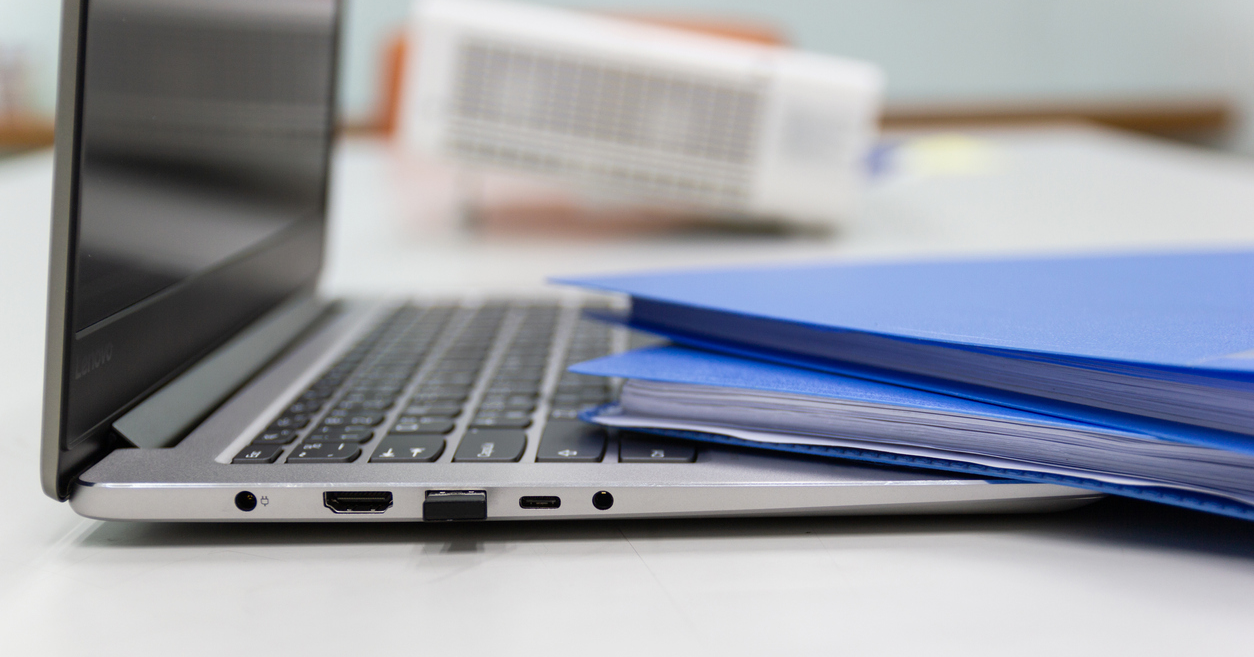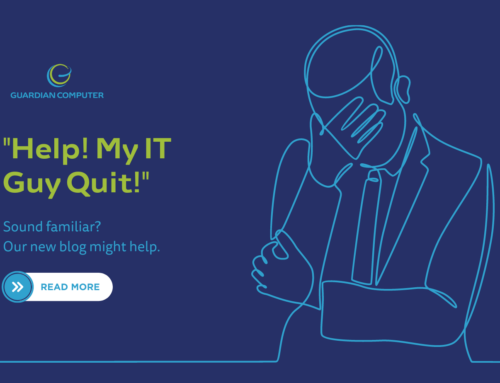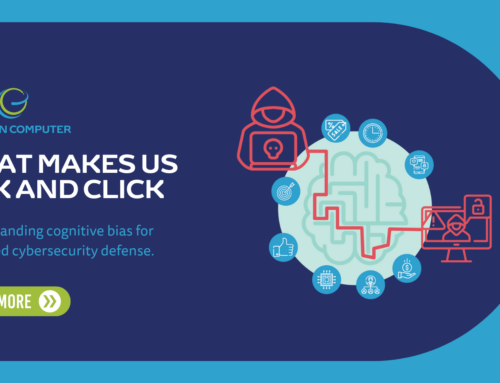Backing up your data is an essential business practice that should involve multiple backups stored in multiple places. This strategy allows you to store your data more efficiently and keep your information safe.
“With viruses, hackers, and phishing in today’s world, everyone should be using some type of backup solution,” says David Neil, one of our IT Support Specialists who specializes in backup solutions.
Keep reading to learn more about why your business needs multiple backups, mistakes to avoid, and how the experts at Guardian Computer can help you establish an effective backup solution.
Why You Need Multiple Backups
According to David, cyberattacks pose the greatest threat to company data. In particular, phishing emails and malware have been growing in popularity and sophistication, and many businesses today remain unprepared.
“There are so many ways that hackers can get you nowadays,” David says. “They can spoof websites, emails, ads you can click on—there are just so many ways they can get in.”
Small businesses may think that hackers won’t bother targeting them, but this couldn’t be further from the truth. In fact, cybercriminals are counting on these smaller organizations to have fewer resources and less preparation, training, and security, making them enticing targets.
This brings up a critical concern for many companies: cost. It’s a common misconception that backing up your data will come with a hefty price. Most services charge by the gigabyte, and it may only cost a few extra dollars to get the multiple backups you need.
Not only that, but the potential costs associated with data loss and recovery, network downtime, and compliance issues are far greater than the costs of investing in security and backups. Having multiple backups gives you a safety net in case something goes wrong with any of your data backups or storage, whether it’s phishing attacks, malware, or even natural disasters.
Phishing Attacks
As technology advances and hackers get smarter, businesses have to work harder to protect their data. David highlights phishing emails as a type of cyberattack that is especially effective against employees.
Spear phishing in particular can be very convincing and hard to identify without proper training. This type of phishing attack involves researching and targeting specific users. The emails sent to these users are tailored to them, often including their name, job title, and company. The sender of the email can also be spoofed so it looks like it’s the user’s boss or someone else they would trust.
Whether it’s from a phishing email or another attack, a data breach can impact more than just your organization. Compromised data can affect your customers as well. Cisco’s 2017 Annual Cyber Security Report showed that 49% of businesses were under scrutiny after a cyberattack and 22% of businesses lost customers due to an attack.
While it’s important to shore up your defenses against cyberattacks, it is equally important to be prepared to handle a data breach. Having multiple backups enables you to restore your data quickly and efficiently, allowing you to resume normal operations faster.
Malware
Malware can take many forms, including computer viruses, worms, ransomware, spyware, adware, Trojan horses, and more. Even if a malware program isn’t strictly intended to damage your data, the damage it causes to your machine can still harm your data.
While there are antimalware and antivirus softwares that can be installed on company devices, they can’t guarantee your protection against every malicious program. Not only is it important to have backups in place to safeguard your data, but multiple backups.
According to David, companies sometimes don’t realize a computer or network has been infected with malware right away. It could take just a few days or it could take a month, depending on the malware’s effects, your team’s knowledge, and how your IT is monitored.
With multiple backups, you have a wider range of options for restoring your data. If malware has corrupted a more recent backup, you can choose an earlier one from days, weeks, or even months ago instead.
Natural Disasters
While no one can control when a natural disaster happens, your business can ensure you never lose your data when it’s properly backed up. Some data centers even store their data in multiple locations, making them a better choice for your backups.
“We worked with a data center that had locations on the East Coast and West Coast,” David explains. “Their backups were split in two locations. This is great because if there was a huge disaster, such as a hurricane on the East Coast, the center doesn’t lose all of their backups. They have the data center on the West Coast to house all of their data.”
Mistakes To Avoid With Multiple Backups
When establishing multiple backups, there are a few common mistakes to avoid. “Often, people adopt a set-it-and-forget-it mentality, which is not the right way to maintain multiple backups,” David warns. “You shouldn’t set up backups for your machine and think you’re good to go from there.”
There is always the risk that your software might go awry. “It’s just how computers work,” David says. “No software is perfect.” With monitoring, alerts, and image-level backups, you can stay vigilant and prepared for the issues that might arise.
Not Monitoring Enough
The most common mistake people make with multiple backups is inconsistent monitoring. It’s important never to trust the efficiency of technology without ensuring that the output is accurate.
“Whether it’s you or some type of automated system, it’s always good to monitor your backups,” David advises. A good practice is to check daily to confirm that the previous day’s backup was completed.
Failed Backups
In addition, many people don’t create alerts for failed backups. If you are not monitoring your backups every day, then it is crucial to have these alerts so you can react when something goes wrong.
Even if you do check your backups on a daily basis, you can benefit from having alerts for failed backups. Perhaps you’ll miss something and the alert will catch it for you. Whenever you receive an alert, you can also respond immediately rather than waiting until your next daily check-in, resulting in faster response and resolution times.
Image-Level Backups
Servers house everything you need to make your network run. Just backing up the files from your server won’t give you everything you need to get your network up and running again.
That’s why we recommend implementing image-level backups. Image-based backups create a copy of the operating system and all of the data associated with it. This backup is then saved as a single file called an “image.”
With image-level backups, you can transfer the images to the cloud and access your data from anywhere. When you do this, your computers can essentially run like normal, without any data loss. Image-based backups can also help you prevent network downtime if your server goes offline. They’re a valuable part of backup solutions, especially for bigger organizations.
How Guardian Computer Manages Multiple Backups
When you work with Guardian Computer, our team monitors your backups daily, sets up and responds to alerts for failed backups, and restores your data when needed. Instead of the simpler 3-2-1 method, we provide a more comprehensive 7-day daily backup, a weekly backup for 4 weeks, and a monthly backup for 6 months.
Daily backups are incremental, weekly backups are differential, and monthly backups are full backups. This backup system allows you to store several different versions of previously backed up data. If something becomes corrupted, you would still have access to the same information before it was corrupted.
Contact us today to learn more about how our data backup and recovery services can benefit your business.