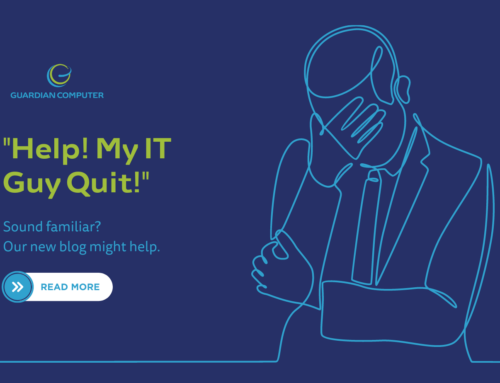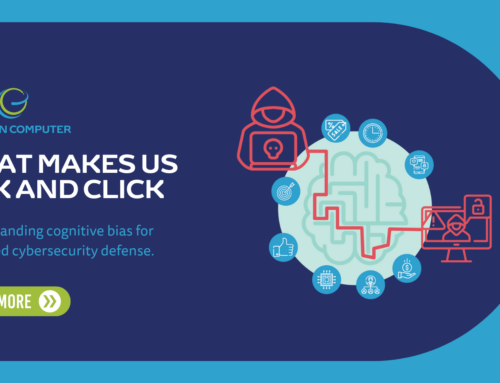Working from home as a legitimate and recognized alternative to office-based environments is probably the most prominent change to happen in decades of traditional work culture. For companies without a dedicated in-house IT department or MSP, the remote workforce is largely reliant on their own equipment and resources to do their jobs.
Remote workers are currently among the most vulnerable targets for cybercrime. The most obvious reasons stem from the incredibly quick transition from a controlled business space to a home office. Personal WIFI and a family computer generally do not have the same protections as the network and devices distributed and managed by a dedicated security team, making hacking a much easier job for cyber criminals.
Diligent companies with a distributed workforce should be working towards a complete audit of connection practices, availability of resources, use of approved and unapproved applications devices and permissions. All things which can be covered in a rigorous risk assessment and managed for the future through adaptive and responsive company policy. If those last two sentences made your head spin, don’t worry. Guardian can help.
Security Best Practices
If you are a WFH employee using your own device, consider the following:

Your work machine should be dedicated to work. Keep the online games and random websites to your personal devices for best protection.
Guardian Protects Your Remote Workers
As a Managed Service Provider (MSP) with more than 25 years in the business, Guardian Computer has serviced companies with a distributed workforce far longer than the pandemic. Some of our clients will use their own machines, however, they are required to follow specific security policies. If the remote worker is using their personal equipment for work, our team will need to access the device to install security software. Guardian can offer suggestions on security frameworks and cyber insurance policies to best fit your needs.
Many of our clients with end users working from home will be given a new machine, including iPads and laptops. This equipment will come prepped with an encrypted hard drive, remote management software and antivirus protection. We take these steps so that we can keep your machines up-to-date with the newest patches and protections. Our systems are set up as a watchdog to monitor any suspicious activity and we’ll send you a report letting you know when it’s fixed.
Set Up Your Work From Home Employees for Success
If you have recently transitioned out of a traditional office-based environment and are looking for an IT solution compliant with your industry regulations, give us a call. Our team will work with you to determine the type of equipment your workers will need based on your budget. We’ll take care of the specs, ordering, and configuration before shipping it out to your employees. Once your employees receive the new devices, we’ll hop on a call to complete the set up.
For more information, read through this Cybersecurity Spring Cleaning checklist.