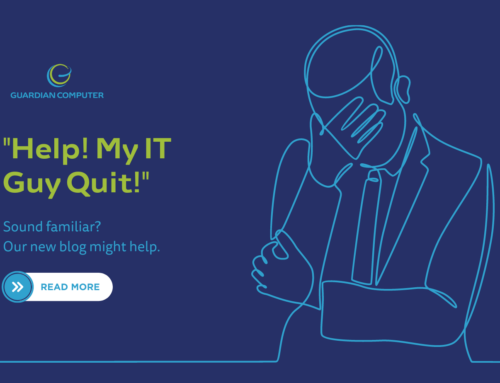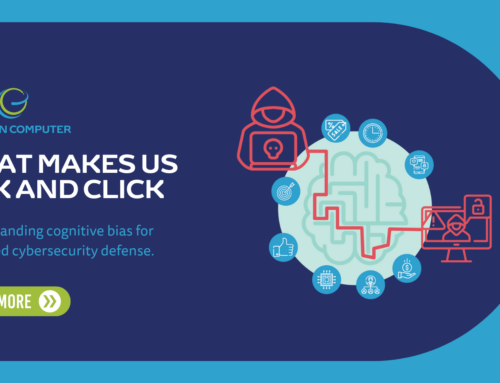Creating a disaster plan is essential for all businesses, but those in the South should make sure to also have a hurricane preparedness plan in place—especially for their IT systems and data. This straightforward blog post answers common questions about formulating and updating an appropriate plan to protect your digital assets in the unique context of a hurricane.
For this topic, we spoke to Charles “Andy” Andrews, our Senior Technical Consultant. Having lived in Louisiana his entire life, he’s as well-versed in hurricane preparation as he is in IT. Check out his expert insights below.

What to Know About Creating a Hurricane Preparedness Plan
1. What Is a BCDR?
A BCDR, or Business Continuity and Disaster Recovery Plan, involves knowing exactly what you have and how it needs to be protected, Andy explains. It allows your business to stay active regardless of a variety of issues, ranging from a hurricane to a ransomware attack.
In New Orleans, Guardian Computer’s headquarters, you not only have to deal with the wind and rain, but because of the landscape, the city is also prone to serious flooding.
“Hurricanes specifically have been a threat that I’ve had to deal with all my life,” Andy says. “Living in New Orleans has given me certain insights into how they need to be dealt with.”
2. When Should You Make a BCDR, or Hurricane Preparedness Plan?
You should make a BCDR as soon as possible and be sure to update your hurricane preparedness plan every year.
As Andy points out, you cannot prepare for a disaster while the disaster is happening. The most common mistake he sees in organizations is having a plan that hasn’t been updated or tested since its creation and has become obsolete.
“I’ve seen instances where they pulled out a printed copy that literally had dust on it,” he says.
When it comes to hurricanes, you can see them coming and have time to prepare. We recommend including special triggered events as part of your hurricane emergency plan, such as:
- Making additional data backups 24 to 36 hours before expected landfall.
- Moving computers away from the windows and doors, as well as off the floors, the last day before work is closed for the storm.
- Unplugging power cables and power strips, as well as getting them off the floor the last day before work is closed.
- Making sure the windows are boarded up the last day before work is closed.
- Ensuring your team brings any essential computers with them when they evacuate, especially computers with business-critical applications that are installed locally, such as QuickBooks, AutoCAD, or custom applications.
3. How Can You Keep Your Team and Plan Up to Date?
Part of regularly updating your hurricane disaster recovery plan also includes making sure everyone knows what role they are going to play in the continuity of the business.
For managers, that includes keeping a real-time inventory of software and hardware, knowing where employees are going, and having up-to-date contact information. You will also have to decide who is responsible for updating clients on how to contact the business during this time, who will come back post-storm to assess the damages, and more, depending on the severity of the storm.
You should also test your BCDR each year before hurricane season begins to make sure the plan runs smoothly. To do this, you can try to restore the backup and make sure it boots up correctly, or simply do a file restoration. Double-check that everything is there and opens properly, and time how long it takes for the restoration to be complete.
If disaster does strike, you should only have to worry about your safety. Not updating your hurricane disaster recovery plan regularly only makes it that much more difficult for your organization in the long run.
4. What Does a Hurricane Disaster Recovery Plan Include for IT, Specifically?
Regardless of hurricane season, you should be regularly creating digital backups of all critical information. Daily backups are standard for most companies, though depending on the company and its needs, you may be able to go weekly. But for mission-critical servers, consider switching up to hourly backups.
Ideally, you should also have a backlog ranging from six months to a year so that you can go back in time if needed. This data should be stored in three different locations: onsite, offsite, and replicated elsewhere. With that, alerts can be configured so that any missed backups, errors, or low storage space issues are being sent to the proper channels.
“You don’t want to find yourself needing a backup only to find out they failed three weeks ago and somehow nobody knew,” Andy points out. This is one of the benefits of having your IT managed by a company like Guardian Computer. “It’s a lot easier when you have more than one pair of eyes, and people are actually going through and making sure the backups are done.”
In a worst-case scenario, your place of business could be destroyed by a hurricane. Before that can happen, Andy recommends that businesses start pivoting to cloud migration for any business-critical applications. The good news is that most tech is already moving in this direction, and Guardian’s experts are well-equipped to help our clients with cloud migration and management.
5. What Is Guardian Computer’s Process for Clients’ Hurricane Preparedness Plans?
With Guardian Computer, each client gets their own personally tailored emergency plan. This is done by taking into account the line-of-business applications and determining which software is necessary to keep the business running, along with other factors.
In general, Guardian’s process starts with hurricane monitoring. (For New Orleans clients, Andy recommends everyone keep an eye on Weather Underground the entire season.) If the city is in a 50% cone of error for a category two or below at landfall, our team makes sure that backups are up to date and verified 2–3 days before the hurricane is expected to hit. We also send out an email to warn clients who may be impacted and give them last-minute reminders.
“We have alerts that we constantly monitor, but we still want to make extra sure before a storm,” Andy says. But at a category two, he explains, “There is a good chance that no one is evacuating and most people will be riding out the storm except those directly under the path.”
If New Orleans is in the 50% cone of error for a category three or greater hurricane, Guardian takes additional steps to ensure everyone is on the same page with evacuation and communication plans.
“Some clients will make local backups to external drives and carry those offsite as an added precaution,” Andy says. “If your servers are backed up and your plan is thought through, you should be able to focus on your people and their safety.”
What Does It Mean to Be Cloud-Enabled?
“It means having your servers and applications running on a cloud service provider like Azure or Amazon Web Services,” Andy says. “This way, the data can be backed up and replicated across data centers as well as widely available to end-users, no matter the location or size.”

Many organizations are already moving in the direction of either being hybrid cloud or full cloud, and some Guardian clients are already serverless, completely operating in the cloud. This is especially helpful in the case of a disaster such as a hurricane. Without the cloud, if something does happen, the amount of time it takes to get new servers and hardware is longer than most businesses can afford to be out of service.
Need a Hurricane Preparedness Plan?
If you’re working on creating or updating a hurricane preparedness for your business and need assistance with the IT aspects of your plan, Guardian Computer can help. We offer comprehensive IT management services, including remote support, monitoring, scheduled maintenance, disaster recovery, and much more.
Don’t wait until it’s too late. Contact Guardian Computer today.