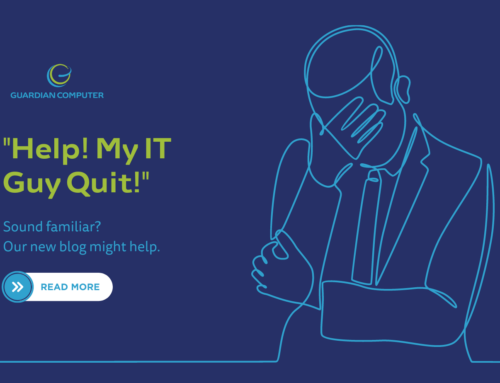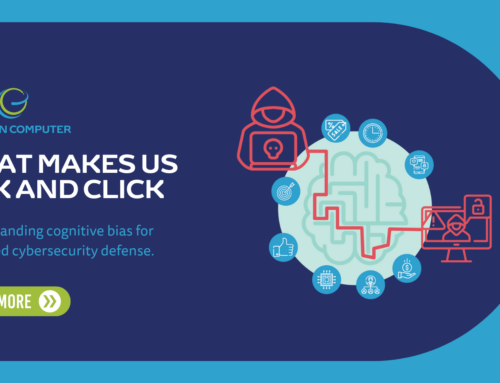Here at Guardian Computer, we frequently use SharePoint to consolidate company data, documents, and communication for our clients. In our experience, it is one of the best technologies on the market today to store, organize, share, and access information from any device.
Despite its numerous benefits, we’ve noticed that many businesses are unfamiliar with exactly what SharePoint is and what it does. Especially with more organizations engaging in remote work and telecommunications, there has never been a better time to learn how to use SharePoint effectively for your business.
Felecia Foy, one of our IT Support Specialists, is a big proponent of SharePoint and has plenty of experience helping clients set up and manage the platform. Keep reading to learn what SharePoint is, how it can help your company, and how Felecia and our experts can help you get started.
What Is SharePoint?
Before worrying about how to use SharePoint effectively, you should know the basics about what it is and what it does. In short, SharePoint is a collaborative platform that is integrated with Microsoft Office.
As Felecia puts it, “SharePoint is the amalgamation of all Microsoft services presented in one location. It creates a single accessible hub where people can share documents, collaborate on projects, share information throughout the company or with a subset of people within the company, and integrate with all of Microsoft’s other platforms.”
SharePoint can be customized, making it useful for a range of different needs, from storing information to supporting an organization’s internal communication. Many organizations use it to store, share, organize, and access information securely from various devices and as a platform to build intranet websites.
SharePoint in Microsoft 365
SharePoint in Microsoft 365 is a cloud-based application that allows users to use SharePoint technologies without installing SharePoint Server. Instead, your business can subscribe to a Microsoft 365 plan. Users can share information with employees, clients, and partners through sites they can create.
SharePoint is the backend for what Microsoft refers to as SharePoint as well as OneDrive. The distinction for us is that “SharePoint” is for company documents shared with others. In our opinion, “OneDrive” should be called “Personal SharePoint.” This is where you store your documents to make them easily available, no matter what device you are using.
To make life more confusing, the application used on computers to synchronize documents from both SharePoint and OneDrive is called OneDrive. With this application installed, you can easily sync folders and files used regularly to your computers for easy access. Having multiple computers and devices accessing the same files is no longer a chore.
With so many potential integrations and capabilities, SharePoint can benefit organizations of all sizes and industries. Below are a few features your company can use right now.
Automating Workflows and Processes
One of the most useful ways we use SharePoint at Guardian Computer is as an integration tool to help you create automated workflows between your favorite apps and services to synchronize files, get notifications, collect data, and more.
“Power Automate can create workflows that automate business processes and cut down on competitive tasks and overhead,” Felecia explains. The Power Automate platform can connect to over 500 different services and applications.
“So in that way, you can really link SharePoint to just about anything you want, and you can do really anything you want with it—as long as you have the time and expertise to do so,” says Felecia.
Onboarding New Employees
Currently, Felecia and our other SharePoint experts are helping one of our clients keep up with rapid company scaling using SharePoint. We are using SharePoint’s integration capabilities to manage the onboarding processes for the client’s large group of new employees.
This includes managing their email accounts and Azure Active Directory (AD) information, as well as creating a new site on SharePoint that assists them in the onboarding process. Felecia describes the process like this: “We have a form that they can fill out with the new employees’ information. And then in the backend, we have a script that will automatically create the accounts, assign the licenses, and assign the correct groups.”
SharePoint’s vast integration capabilities help businesses consolidate tedious tasks into a simple automated process, allowing your workforce to prioritize the tasks that need more specialized attention. Knowing how to use SharePoint effectively when onboarding new employees can drastically reduce the amount of time and effort required by your team.
SharePoint Across Industries
Given its customizability and integration capabilities, SharePoint can be used effectively for a wide range of applications across industries. Industries like healthcare and finance in particular benefit from the strong security associated with SharePoint services. This allows healthcare professionals, for example, to share information and data while maintaining HIPAA compliance.
In addition, all data stored on SharePoint is backed by Microsoft’s servers. With this information automatically backed up to the cloud, nothing will be accidentally deleted and lost forever while in the middle of work. “It can really provide peace of mind for companies that everything will remain confidential and accessible to them,” says Felecia.
Getting Help from Guardian Computer
SharePoint can take significant time and expertise to integrate into the everyday functions of a business. But don’t let that intimidate you. At Guardian, we have the knowledge, experience, and resources to onboard your company with SharePoint services.
Not only that, but we can ensure your organization is making the most of SharePoint’s capabilities in pursuit of your business objectives. “What we offer at Guardian is that expertise, the willingness to put in the time and the effort so that businesses don’t have to,” Felecia says. “Our clients can focus on doing what they do best, and we’ll make it easier for them to do that.”
When setting up SharePoint for a client, we provide a stress-free experience with our thorough, streamlined process. After an introductory meeting to understand exactly what you want from SharePoint integration, we determine how to customize the platform so it’s tailored to your specific needs.
After setup, we walk you through how to use SharePoint effectively: what its capabilities are, how to use them, how to add services, and more. From there, Guardian will monitor your information and infrastructure to maintain its security and functionality. If you ever have any questions or experience any issues, our experts are only a phone call or email away.
Contact Us to Start Your SharePoint Integration
We know you’re busy running your company and keeping your customers satisfied. Incorporating SharePoint into your operations will only make it easier. Let our professionals handle this so you don’t have to.
Guardian Computer has been serving businesses across the U.S. since 1996. With knowledgeable IT professionals like Felecia, our team can help you navigate new technologies and challenges. Contact us today to get started.