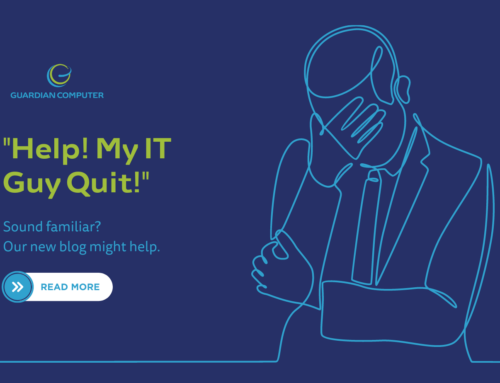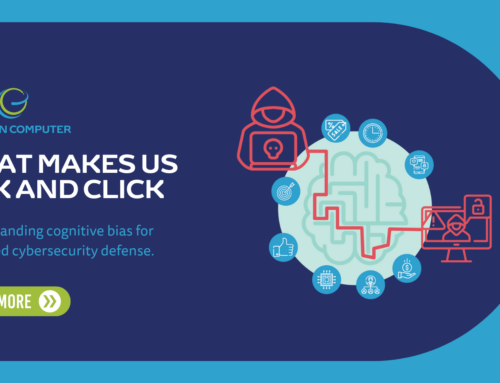At this point in the 21st century, “What is the Wi-Fi password,” is an instinctual phrase for kids of all ages. And let’s be honest, most of you adults also have acquired this learned behavior as well. The real question is though, does either party know what is at stake while they surf the web on public Wi-Fi?
Whether you are checking in on the latest Trump versus Hillary debate or getting lost in the vast world of YouTube, we all need to take these necessary precautions to ensure that our devices and personal information are safe when we sync our devices to a foreign network.
1. Whose Wi-Fi Am I About To Use?
Always be suspicious of which network you connect to in public places. It would take minimal effort for a hacker to set up a Wi-Fi hotspot outside of a local coffee shop with a network name like “FreeCoffeeShopWifi”. This actually happens all of the time! Hackers do this to trick innocent bystanders into joining their network.
If you get lured into joining a hacker’s network like this, then you have essentially left a key under the mat for the hacker so that they may let themselves into all of your personal data! With that being said, always make sure to as an employee of the establishment for the Wi-fi Name to make sure you connect to a safe network.
2. NEVER, EVER Perform Any type of Banking or Personal Transaction Away From Home
Stick to looking up the latest meme or catching up on the news while using public Wi-Fi; your bank account will thank me later. Even a seemingly innocuous banking transaction, like transferring money from your savings account to your debit card, can lead to a hacker infiltrating your account.
3. Stay On Recognizable Websites
Preferably you should stick to what IT nerds call the surface level of the web, i.e. Facebook, YouTube, Yahoo, etc. You know, the websites almost anyone with an internet connection can identify. By taking these precautions, it makes it difficult for someone to intercept any data you send out or receive.
If you insist on exploring beyond the basics, makes sure to just visit secure websites and applications. When using your laptops on a public network always look for the HTTPS:// line rather than just HTPP:// to confirm you’ve established a secure connection.
4. Turn Off File Sharing
Turning off file sharing will only take a minute and it could potentially save you a lifetime worth of problems. Below is a guide.
For Windows users, we can find this option by opening the Control Panel and making our way to the Network and Sharing Center. From there, we want to Change Advanced Sharing Settings and Turn Off File Sharing.
For Mac users, we want to find our Systems Preferences on our toolbar and be sure to uncheck the box next to File Sharing
5. What If I Want To Work On a Public Network? Is My Data Safe?
In short, the answer is: NO, your data is not safe!
The good news for you is that this does not have to be the case, there are numerous ways to set up a Virtual Private Network (VPN) so that the data being shared between you and your work is encrypted in case a hacker decides to make you his next victim!
Without the encryption key, it is going to make it challenging for the hacker to make any sense of the data he intercepts from your device thus leaving you and your company files protected. Unfortunately, these types of networks are not always ready, but if you would like to look into getting one of these virtual connections set up one of our Guardian Computer Networking Consultants would be we would happy to help you and your company stay protected!
Ask a New Orleans Tech Conclusion: Public Wi-Fi Is Definitely NOT Safe
The internet is a wonderful place, and it is amazing that we have access to the internet on every street corner. Unfortunately, this ability to access the internet so easily is exactly what makes everyone so vulnerable to cyber-attacks! If we keep these ideas in mind on our next trip to the local coffee shop, I promise you will be able to enjoy that mocha frappuccino much more knowing that your personal data is not being exposed. Please be safe, and always keep your head on a swivel when you are out there on the world wide web!